A trusted IT Service Provider
Our agile, adaptable approach enables us to rapidly understand your needs and deliver reliable, innovative, cost-efficient solutions. No matter the size or complexity of your project.






























Our ultimate goal is to ensure project's
efficiency and quality for you.













